How to write effective search friendly title tags.
The Title Tag is one of the most valuable pieces of on-page SEO real estate and it’s worth getting right. It’s amongst the first things a search engine spider sees when crawling a page and it’s arguably the most prominent element it the search engine results, so it isn’t surprising that Google places significant algorithmic weight on Title Tags.
Despite the obvious importance of Title Tags, and how easy they are to get right, it’s surprising how many people still get them wrong. If you type ‘allintitle:homepage’ into Google you’ll see millions of results. This is because webmasters have unwittingly optimised their strongest page for the keyword ‘homepage’, which is a serious waste of prime real estate.
What are Title Tags?
Title Tags should provide a concise description of the page which spiders can use to help them understand the nature of the content and searchers can use to decide which result to click on. Preparing effective Title Tags requires thinking from both human and robot perspectives meaning it’s both an art and a science.
Where are Title Tags displayed?
Search Results Title Tags are prominently displayed in the search results as the eye-catching headlines in blue and can have a significant impact on Click Through Rate. In the search results competition for attention is fierce and first impressions really do count. Title Tags that reflect searcher query intent perform well in the results and any time spent crafting Title Tags is time well-spent.
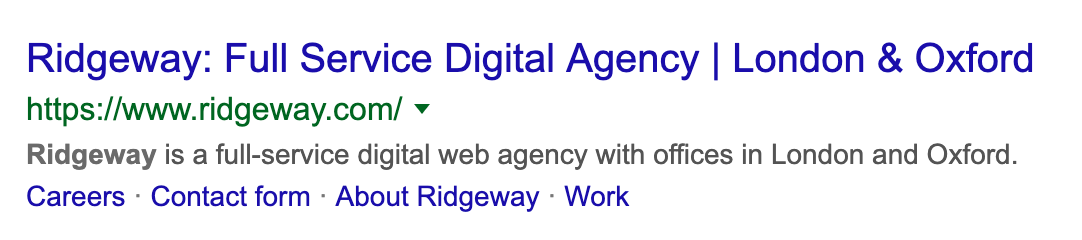
Browser Tabs Web browser tabs provide a neat way to toggle between pages and use Title Tags alongside favicons (see image below) to help users to keep track.
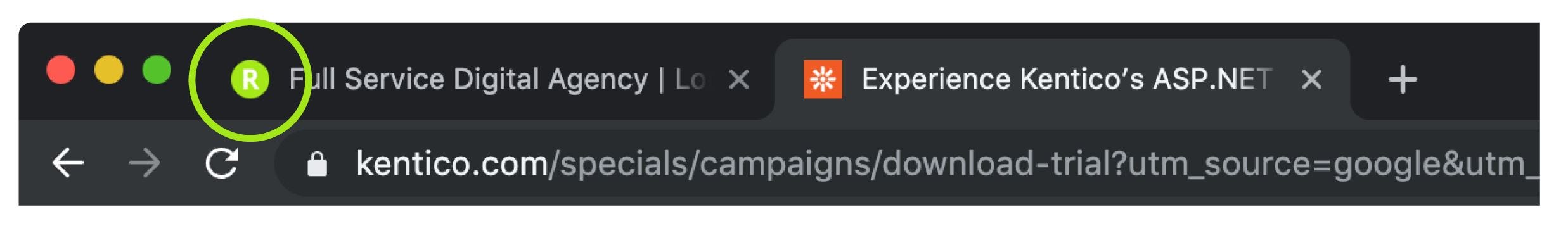
Social Sharing Most social networks use Title Tags by default when republishing content, although the key players (including LinkedIn, Facebook and Twitter) also utilise ‘Open Graph’ meta tags allowing publishers to optimise specifically for social platforms. You can do this via your CMS. The image below is an example of what it might look like in your CMS.
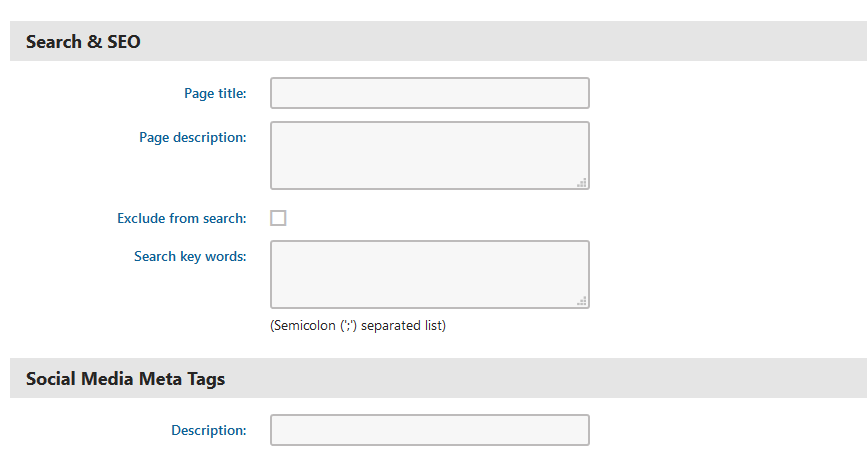
Tips for Title Tag optimisation
Be Unique Every page is unique and demands a unique Title Tag. Labelling multiple pages with duplicate (or similar) Title Tags is guaranteed to confuse search engines.
Avoid keyword stuffing. It’s sometimes helpful to have a few descriptive terms in the title, but there’s no reason to have the same words or phrases appear multiple times.
Be Relevant Long gone are the days when you could game Google with off target Title Tags and fudging the facts will do your rankings more harm than good.
Be Frugal Keyword stuffing is a thing of the past and spells modern-day disaster for rankings so don’t be greedy and only use your primary keyword once.
Be Focused While Google’s developing a rich semantic understanding of the web; it pays to stick to one keyword concept for each Title Tag. Use your primary keyword at the start of the Title Tag and then include any secondary or longer-tail keywords.
Be Succinct Google rarely displays more than 55-65 characters (or 600 pixels to be precise) so you’ve only got 8-10 words to get your message across.
Be Brand Aware After decades of discussion SEOs can’t seem to decide whether it’s a good idea to include your company name in your Title Tag. Marketing types typically want the company name included and it makes sense if you have a particularly strong brand which will improve CTR. However, given that it’s a limited piece of prime real estate most experienced SEOs will limit the company name to the homepage Title Tag.
Get Automated With ecommerce sites or sites with many pages it simply isn’t practical to carefully craft every Title Tag and you’ll need to rely on automation. Most ‘out of the box’ Content Management Systems will simply pull the H1 Tag and use it as the Title Tag which won’t be optimised and is unlikely to help your SEO. However, some relatively simple scripting will allow you to pull any page elements (such as Product Names or Part Numbers) into your Title Tag and you’ll be rewarded with rankings.
Why isn’t Google displaying my Title Tags?
Google doesn’t always play by the rules (they write them) and won’t always use your Title Tags, especially if they think that they can do a better job. If Google’s ignoring your Title Tags it’s time to go back to the drawing board and consider whether you’ve gone overboard with keywords and whether your Title Tags really do match the contents of your page and mirror query intent.
Final thoughts
Now that Google’s getting the hang of semantics and better understands the content and intent of a page it could be argued that Title Tags are becoming less important. But not all search engines are as advanced as Google, and as Title Tags still have a lot of power it would be a brave (or more accurately foolish) SEO who doesn’t spend time optimising them.