Laws of UX 2/3: Doherty Threshold.
A user experience has an economic value. Being slow means you miss out. Being fast means you have the best chance to capture the user’s attention and guide them towards a conversion or a potential sale.
Applying Doherty Threshold to your next project
Doherty Threshold refers to a research paper published by Walter J. Doherty and Ahrvind J. Thadani in 1982 while they were working at IBM.
Productivity soars when a computer and its users interact at a pace (<400ms) that ensures that neither has to wait on the other.

Achieving a site speed for an ecommerce website of under 400 milliseconds would be the dream for any developer. Realistically however, best practice for a website loading products, images, JavaScript and video would be under 3 seconds.
The theory developed by Doherty and Thadani applies directly to an ecommerce website. Having a poorly performing, slow website will hinder a user’s ability to complete a task or make progress (adding an item to a basket for example). It is also a terrible first impression. When a user gets a loading wheel instead of a vibrant, colourful page full of relevant products or content, they are bound to be put off. Their user journey has ended even before it has begun, meaning your website has lost out on some potential sales.
The need for speed also applies throughout a user journey and not just at the initial stages. As Doherty suggests, a user needs a website to feedback at pace constantly throughout an experience. The website should be providing feedback within 400ms in order to keep users’ attention and increase productivity.

Making your user experience faster
Here at Ridgeway we are always looking to make our products faster, we have teams of experts working on the challenge and we’ve written plenty of content about it. The first port of call when assessing the UX of a website should be it’s performance. If your site is as fast as it could possibly be and is performing well on tools like Google Lighthouse then you might look at implementing some Performant Design Principles…
1. Performant design is fast
This element refers to the actual speed of the website or page the user is loading. Make your ecommerce store or website as fast as it can possibly be with the tech you have available.
2. Performant design feels fast
This refers to how the user perceives the speed of the website. A real-world example of this would be the example of Houston Airport. The airport was receiving many complaints about the waiting times for passengers’ bags to arrive on the carousel. There was nothing they could do to improve the actual speed of this process, but they could influence the amount of time passengers were stood around waiting. The airport executives decided to direct baggage for certain flights to carousels further away from the gates so unoccupied time waiting was filled by occupied time walking. Complaints dropped to near zero.
In digital environments we could reduce perceived waiting times by providing users with an interface which gives them the feeling that progress is being made sooner than expected. Using content skeletons for example is one way to reduce the likelihood of users dropping off while content is being served.
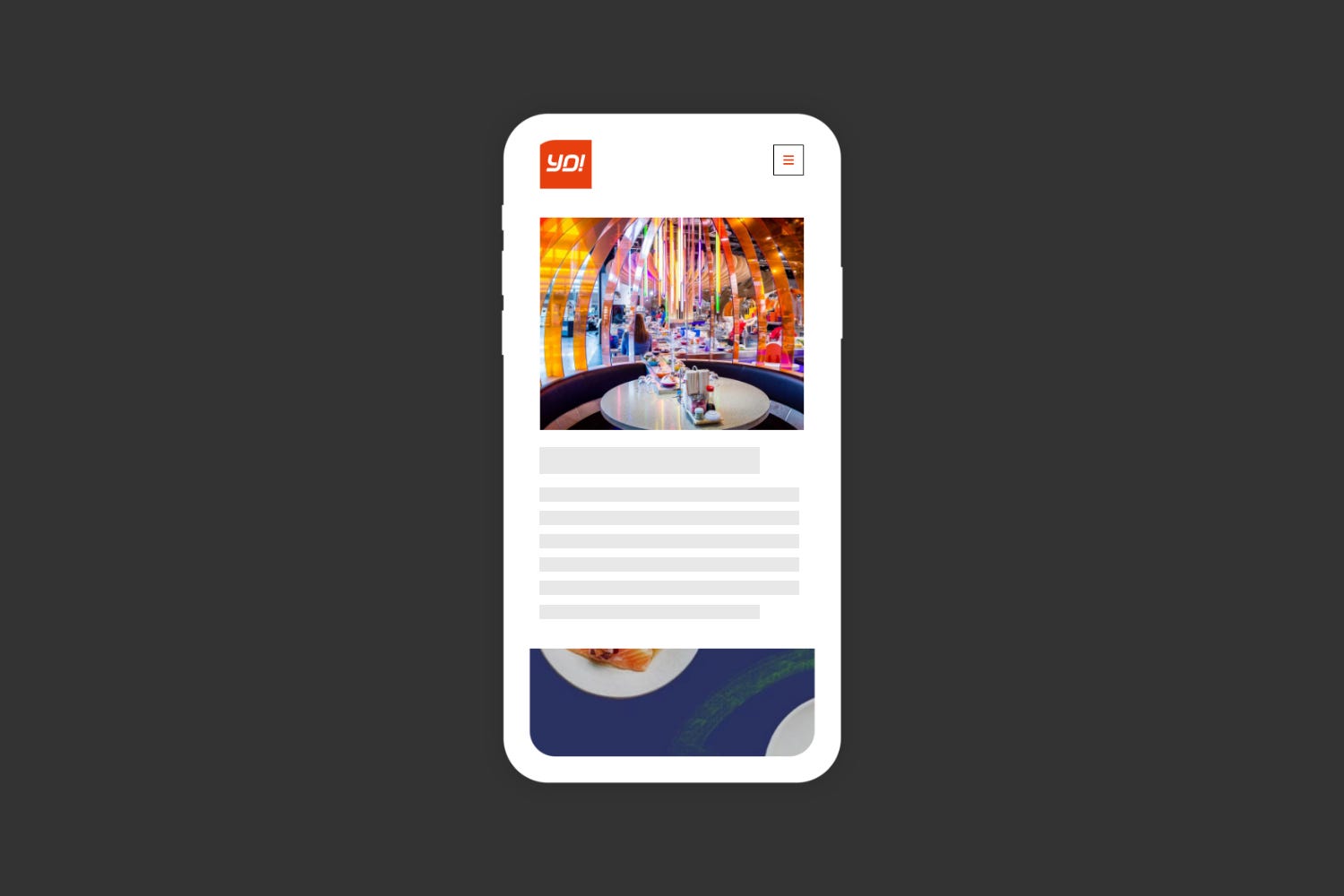
3. Performant design is simple
If a task is complex, a user will generally take longer to complete it. This will slow down the experience and run the risk of frustrating the user. If a task is simple and has limited steps, then the process will generally be quicker and you will have a happier user.
We should always aim to make the goal for the user a simple one which can be broken down into smaller steps. You can read more on this subject with our post on Hick’s Law.
4. Performant design works everywhere
In the internet connected environment we live in today it is very easy to consider the needs of your biggest demographic – users who are technically literate, with good connectivity, up to date devices and the latest software versions. However not all users are this up to date and not all users can be connected in this way.
Your site should be as fast for users who are accessing via a ropey 3G connection as users who are using via the latest 5G connection.
If as user loses internet connection will some features still be available as cached content? If there is a natural disaster will your site load on a GPRS connection? Is there a percentage of your user base who are browsing using a depreciated browser version?
Thinking about some of these edge cases will allow your site to be performing in as many places as possible.
5. Performant design is for everyone
Making your site accessible is making your site fast. If a user cannot access the information they were expecting to access, then they will have to take more time searching elsewhere, slowing down their overall journey for information.
Here are some quick tips for improving on site accessibility:
- Add captions to video content and provide transcripts where appropriate
- Make sure colour contrast conforms to current standards
- Make sure font sizes pass readability tests
- Consider tap target sizes when designing for mobile devices
- Structure content in a way which is logical for screen reader technology
We’ve compiled 10 design tips to improve your website’s accessibility here.
Summary
Make it fast - Make your site respond to a user within 400ms.
Make it seem fast - Make your site feel fast by reducing idle time and giving indicators on progress.
Make it simple – Make your user journeys simple and achievable. Break them into chunks where appropriate.
Make it available everywhere and for everyone – Ensure as many of your users are catered for and don’t ignore edge cases.
This post covered Doherty Threshold and what that means for your site. The third and final post in this series will cover Jakob’s Law.
